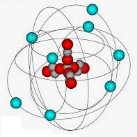Ingest
Image-to-text into Knowledge Graph
Often specs and metrics of prototypes and products are only provided on printed sheets. In these cases the easiest way to transfer the information into the system is by image-to-text processing. This portal uses image-to-text to ingest, and then process the information into the database, i.e.,knowledge graph.
To utilize this feature, upload the spec sheet using the Upload tab. Enter your organizations name and device name/ID, select Image-to-Text option, and then drag-and-drop the file onto the upload box on the page. This will trigger the process. After you are notified of completion by email, go to the Data/Entry tab where you can add/edit/delete data that has been ingested, and relate it to other items in the knowledge graph.
Semi-automated Text Ingest into Knowledge Graph
For text files, like Word and PDF, the organization name (performer), device name/ID, specs and metrics, and intellectual property information that is contained the text can be processed into the system semi-automatically, meaning the ingest may not be perfect and may require that you correct whatever errors occur.
To utilize this feature, upload the spec sheet using the Upload tab. Enter your organizations name and device name/ID, select Text Ingest option, and then drag-and-drop the file onto the upload box on the page. This will trigger the process. After you are notified of completion by email, go to the Data/Entry tab where you can add/edit/delete data that has been ingested, and relate it to other items in the knowledge graph.